I ran some tests with XCode 14.0 beta and XCode 134.1
For each version of this App I archive and export with Enterprise certificate it does not run on the iOS 16 device. However, if I create a new App, or an App containing the same references (SPM, CocoaPods) it works. So I am starting to asume the problem is with this particular App or something within its configuration is not being nice with iOS 16.
I checked the console logs and the only thing I get is error:
[<package> - signature state: Unknown (10), reason: Developer mode is required to run this application
The error I get on the device is just a warning that I need to enable Developer Mode to run that application. As I said, ipa was signed with an Enterprise certificate. I have tested with the device not having any other enterprise application installed, and having another application installed and the result is the same.
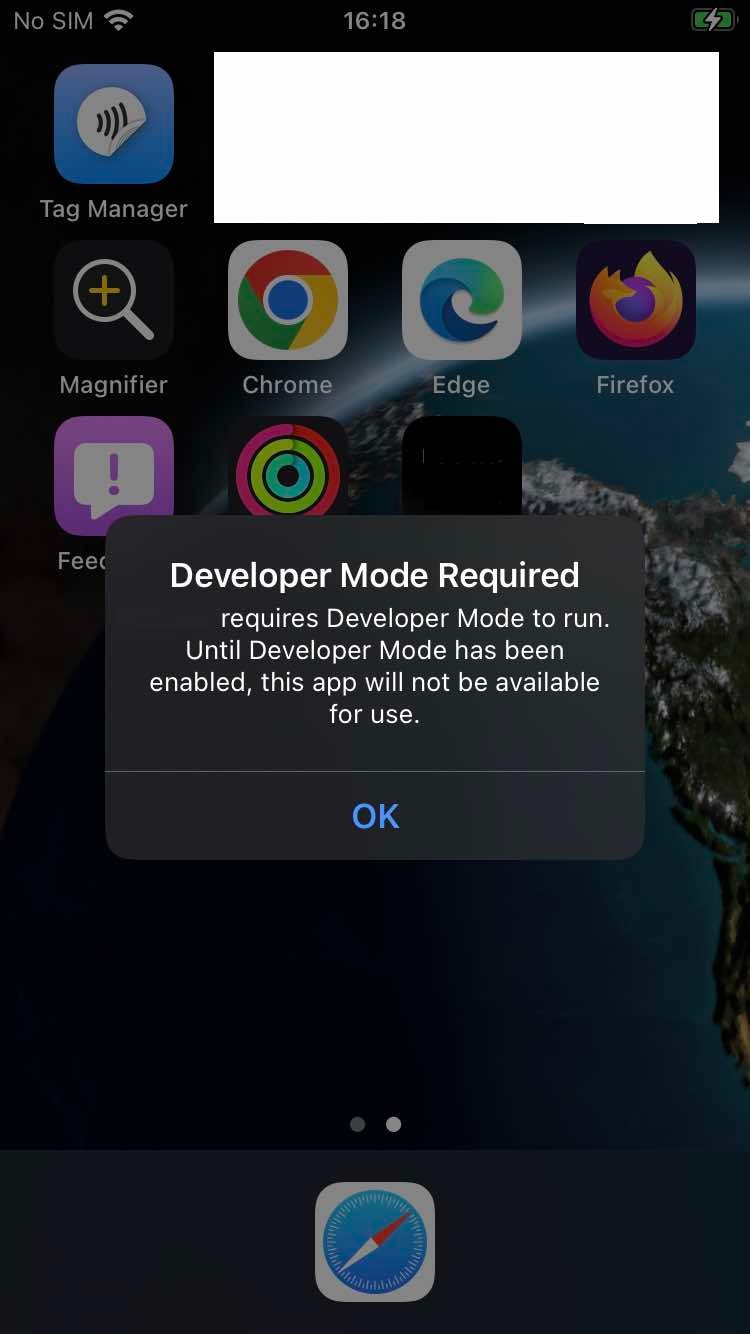
Apparently the only error I can trace is that developer mode is needed to install the application (if I activate developer mode it runs properly, but as I said this should not be the proper behavior, as I cannot ask every user to enable developer mode, even worse if that feature would require XCode in gold version)