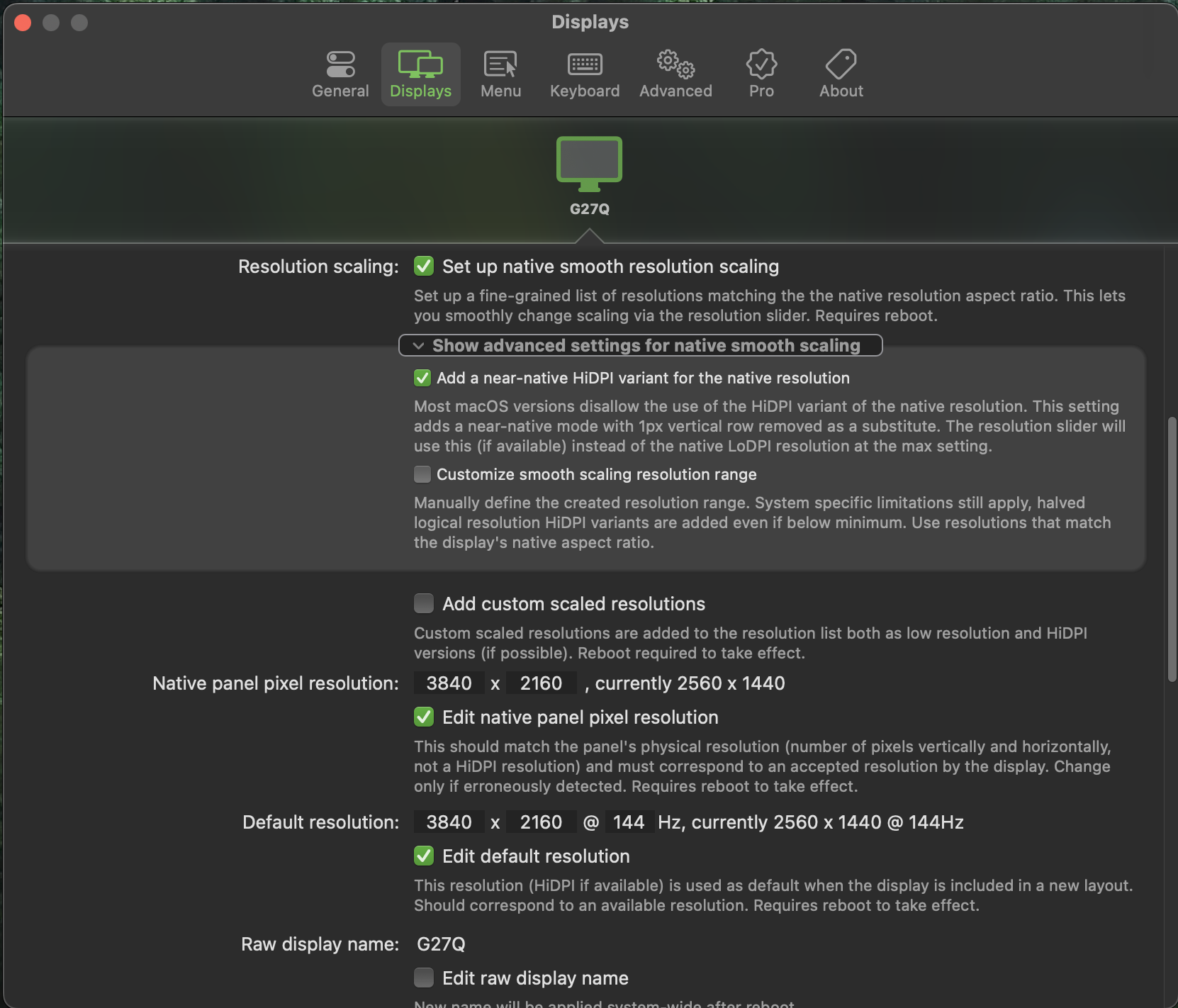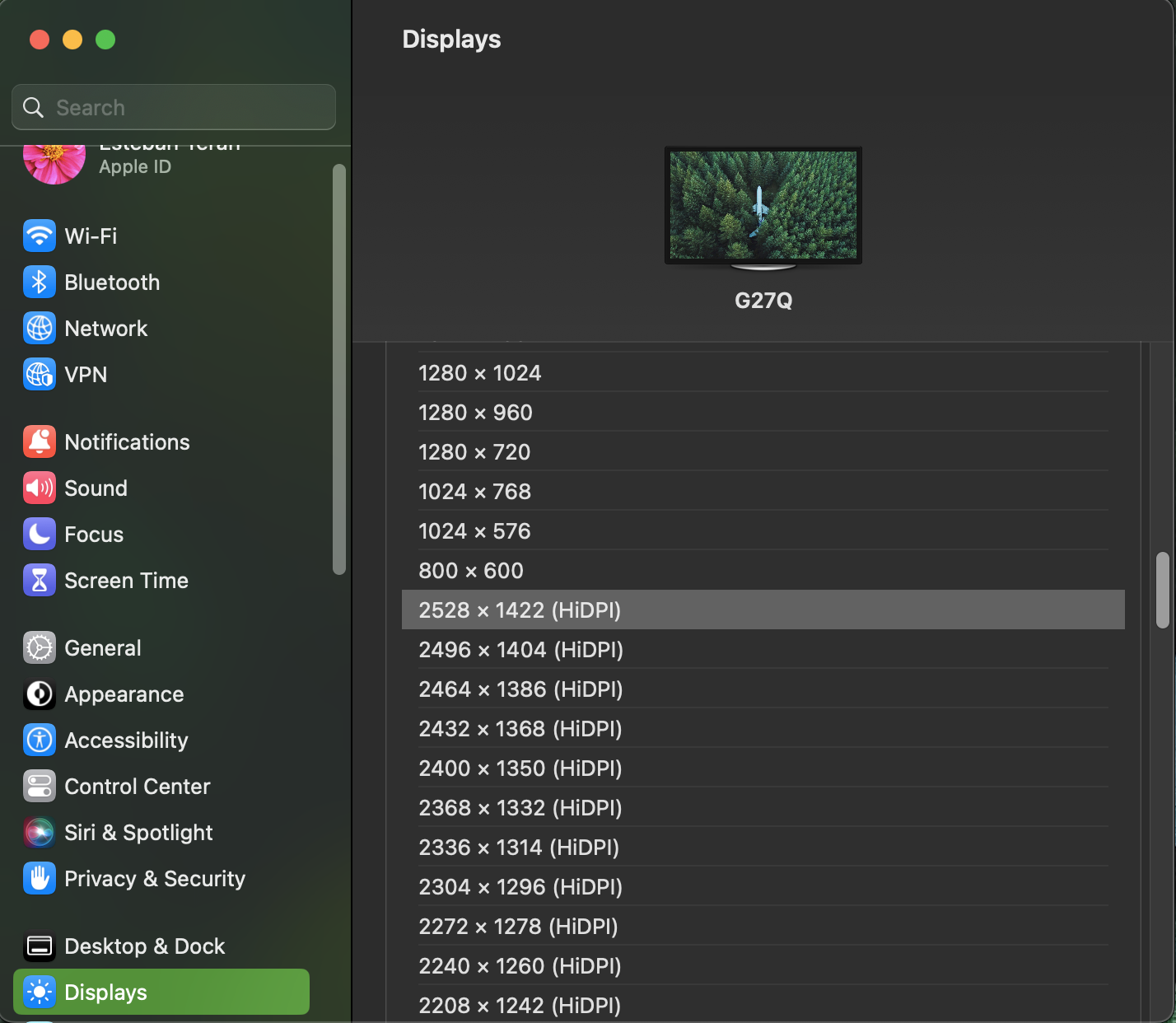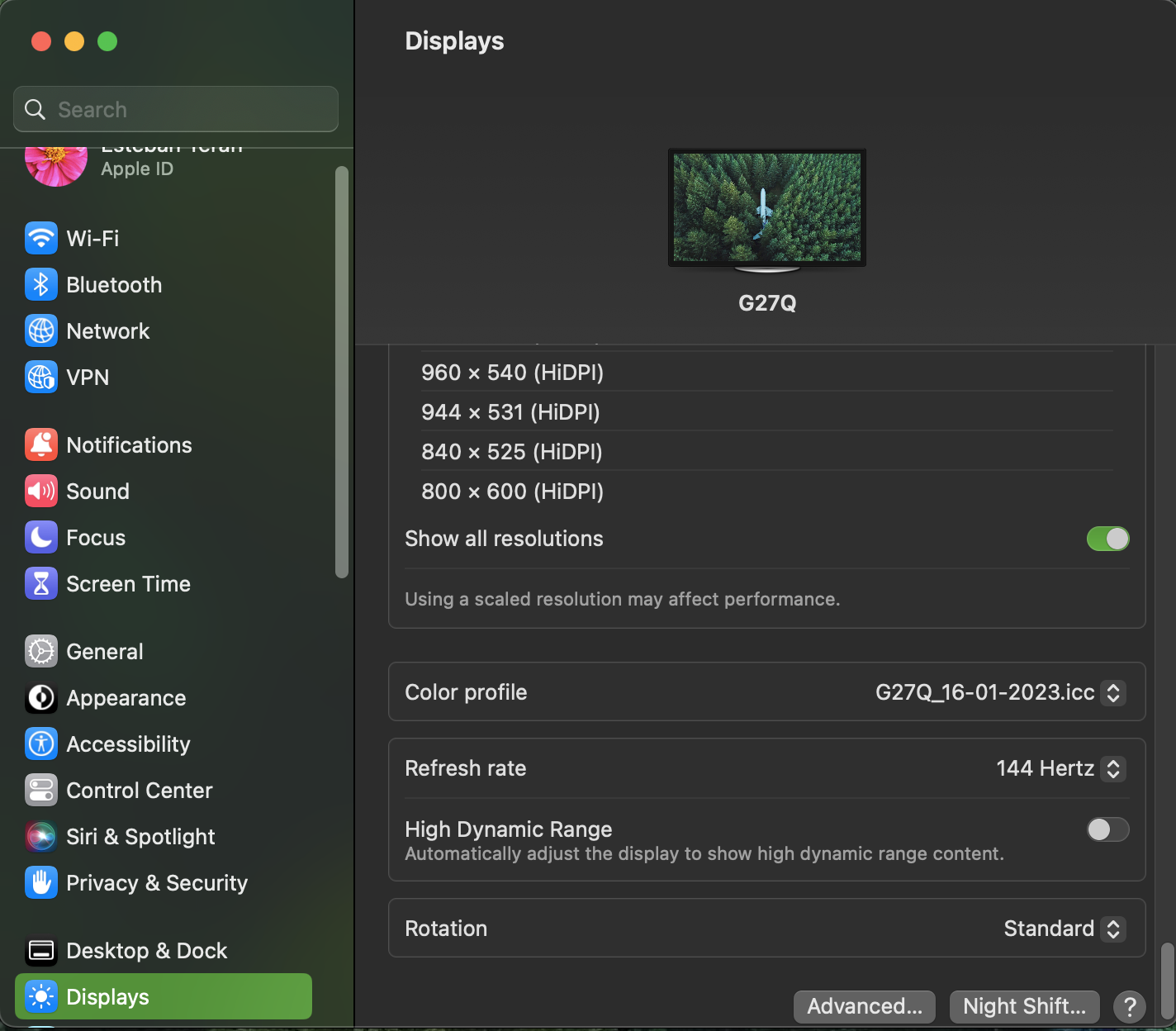GUYS! just got it to work and finally my display looks amazing with my mac mini m1!
My monitor is a gigabyte with 1440p resolution and is connected with USB C to DP
This is what I did:
1.- installed better display
2.- go to settings/displays
3.- in resolution scaling section:
-
set native resolution to 3840x2160(4k) (yes higher than my display's native resolution)
-
set default resolution to 3840x2160(4k again) and 144hz (my display higher refresh rate capable)
-
click on ''show advanced settings for native smooth scaling'' and check mark ''add a near-native hidpi variant for the native resolution''
4.- apply and restart the mac
5.- enter to system settings/displays (mac settings, not better display settings) and check mark ''show all resolutions''
6.- scroll and select your hidpi resolution!
With my native 1440p display now I can select 2528x1422 hidipi at 144hz and it's AMAZING!
here are a screenshot of better display settings and mac display settings: