Issue:
Have voice over enabled. Have a view with a label at the top and then a tableview with cells in it bellow. When switching from a label to the first cell in TableView the underlying scroll view will scroll to y: -10 (I've noticed a larger distance here but I'm not sure what causes a higher distance.) Focus again on the label using accessibility swiping and offset will correct itself.
Gif:
Sample project:
https://github.com/booranger/UIAccessibility-swipe-scrollview
I've tried setting the following:
if (@available(iOS 11.0, *)) {
self.tableView.contentInsetAdjustmentBehavior = UIScrollViewContentInsetAdjustmentNever;
} else {
self.automaticallyAdjustsScrollViewInsets = NO;
}