Thank you for the timely! Let me clarify. I didn't manually put 'Info.plist' into the Copy Bundle Resources build phase. It went there when I added the 'Info.plist' file to the project. So there are 4 items in CBR: 'Info.plist', 'Restaurants.json (this is a json file with some points of interest that I want the app to display on a map and it also is automatically placed into Copy Bundle Resources when I add the file to the project (both 'Info.plist' and 'Restaurants.json' are in a group: 'Supporting Files'), 'Preview Assets.xcassets', and 'Assets.xcassets'. When I create the Info.plist file I enter into the path for Info.plist file into the Build Settings pane (under packaging), then I fill out the key for Info.plist (Privacy: Location When In Use Usage Description), and then I clean project and build and the build fails with another error: "Multiple commands produce... target has copy command.. target has process command... warning: duplicate output file '/Users/josephnicholas/Library/Developer/Xcode/DerivedData/RestaurantBuildWednesday-banhgciaerzdxbfpsmekbugfvaug/Build/Products/Debug-iphonesimulator/RestaurantBuildWednesday.app/Info.plist' on task: ProcessInfoPlistFile /Users/josephnicholas/Library/Developer/Xcode/DerivedData/RestaurantBuildWednesday-banhgciaerzdxbfpsmekbugfvaug/Build/Products/Debug-iphonesimulator/RestaurantBuildWednesday.app/Info.plist /Users/josephnicholas/Desktop/backups/RestaurantBuildWednesday/SupportingFiles/Info.plist (in target 'RestaurantBuildWednesday' from project 'RestaurantBuildWednesday')" (screenshot attached)
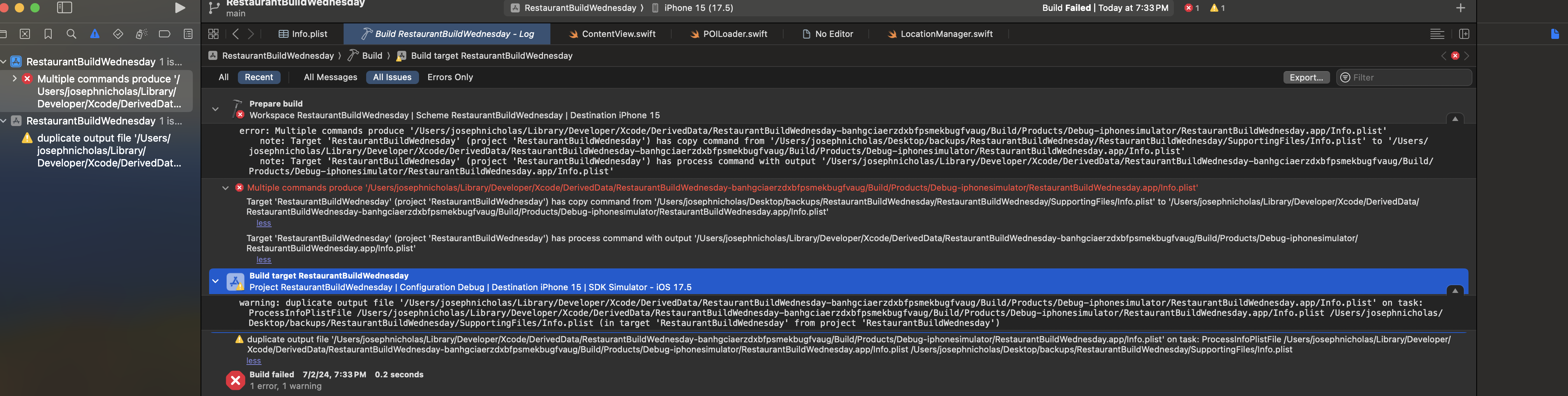 Let me repeat, the Info.plist is added to CBR when I create the file- I did not add it. Here is a screenshot of Copy Bundle Resources:
Let me repeat, the Info.plist is added to CBR when I create the file- I did not add it. Here is a screenshot of Copy Bundle Resources:
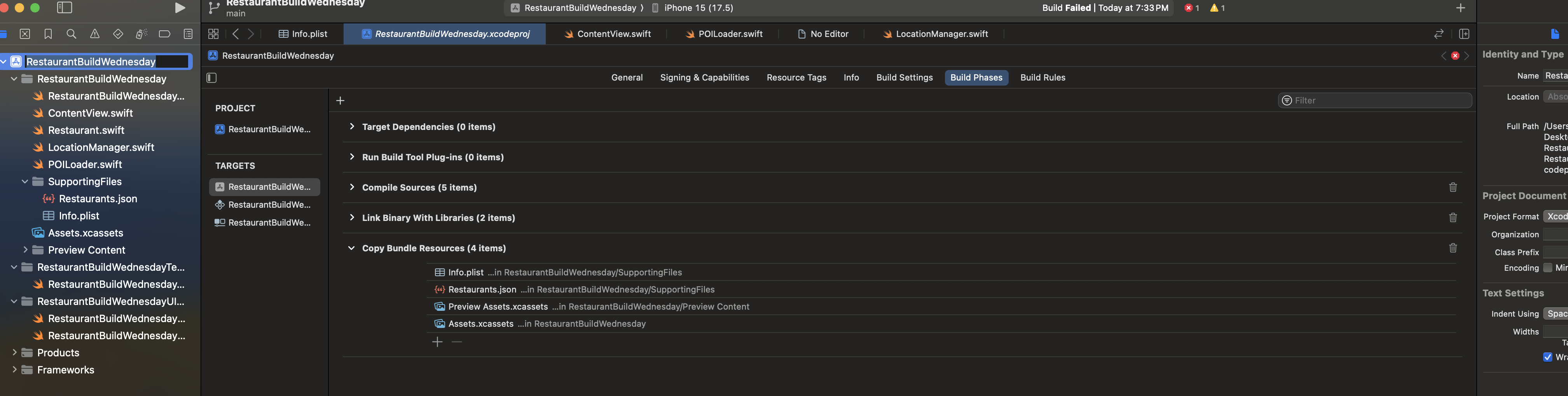 now, if I remove Info.plist from Copy Bundle Resources, close out Xcode, delete Derived Data, open Xcode and clean and build project the clean succeeds, the build fails immediately with this error: "error: Build input file cannot be found: '/Users/josephnicholas/Desktop/backups/RestaurantBuildWednesday/SupportingFiles/Info.plist'. Did you forget to declare this file as an output of a script phase or custom build rule which produces it? (in target 'RestaurantBuildWednesday' from project 'RestaurantBuildWednesday')" (screenshot attached) . So it seems that I get one error with the 'Info.plist' file included in Copy Bundle Resources, and another error, different but still including the 'info.plist' file and mentioning Derived Data.
now, if I remove Info.plist from Copy Bundle Resources, close out Xcode, delete Derived Data, open Xcode and clean and build project the clean succeeds, the build fails immediately with this error: "error: Build input file cannot be found: '/Users/josephnicholas/Desktop/backups/RestaurantBuildWednesday/SupportingFiles/Info.plist'. Did you forget to declare this file as an output of a script phase or custom build rule which produces it? (in target 'RestaurantBuildWednesday' from project 'RestaurantBuildWednesday')" (screenshot attached) . So it seems that I get one error with the 'Info.plist' file included in Copy Bundle Resources, and another error, different but still including the 'info.plist' file and mentioning Derived Data.
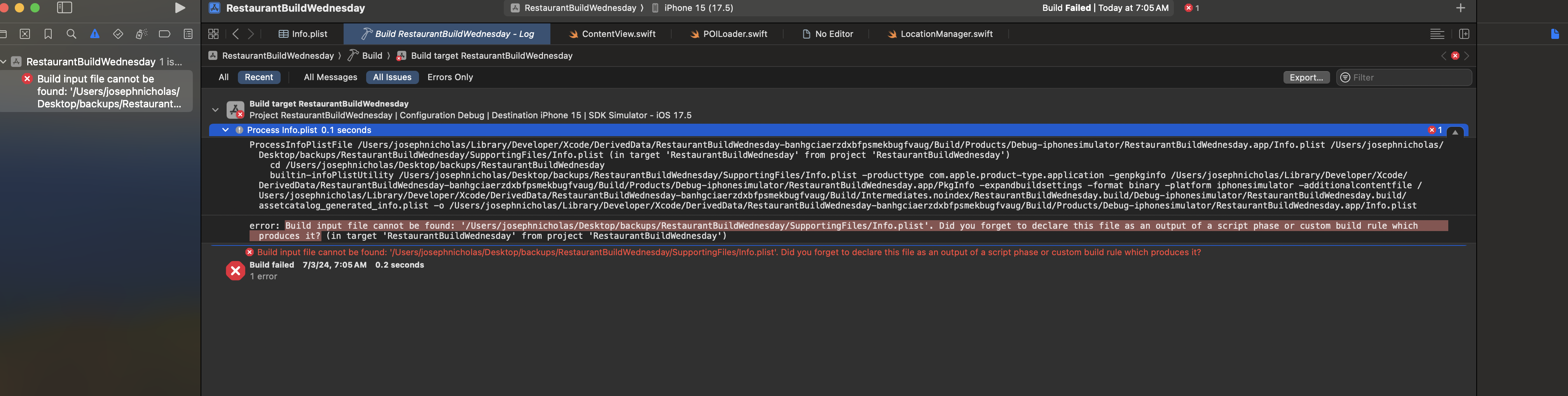
When I add the Info.plist file the path still had to be entered in 'Packaging' in the Build Settings area under 'Info.plist File': So I entered: $(SRCROOT)/SupportingFiles/Info.plist in the area next to Info.plist File as you can see in screenshot:
 I'll also upload a shot showing Compile Sources, Link Binary w Libraries, and Copy Bundle Resources:
I'll also upload a shot showing Compile Sources, Link Binary w Libraries, and Copy Bundle Resources:
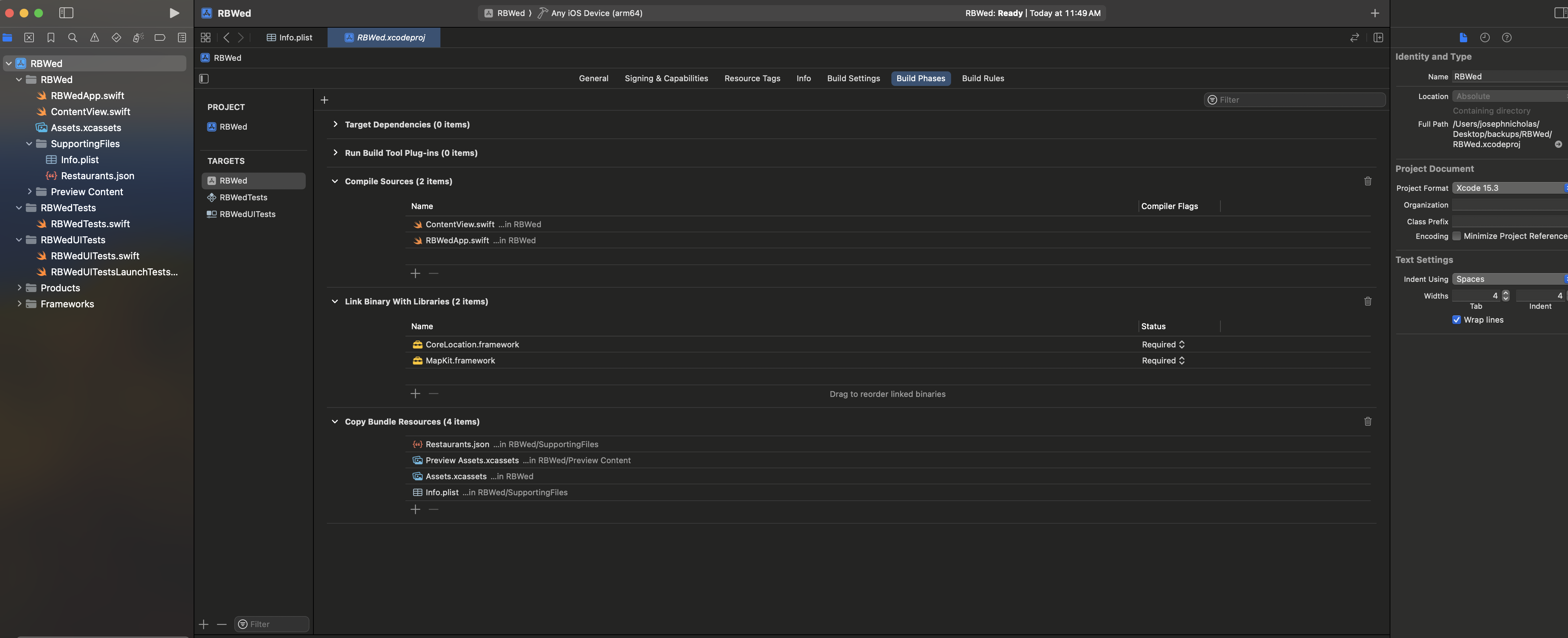
Now tell me if I have made any mistakes: the Compile Sources has two items in it, and the Copy Bundle Resources has 4 items- I did not manually place any of those items, they were placed in these locations by Xcode as I build the project. Link Binary has 2 items both of which I added: CoreLocation.framework and MapKit.framework.
So now, with all this done, I'm just about ready to clean and build the project. I'm gonna give you one more screenshot to show what the Info.plist file looks like in the main editor window too:
 and, when I attempt to clean and build the project, the clean succeeds, the build fails immediately. See screenshot:
and, when I attempt to clean and build the project, the clean succeeds, the build fails immediately. See screenshot:
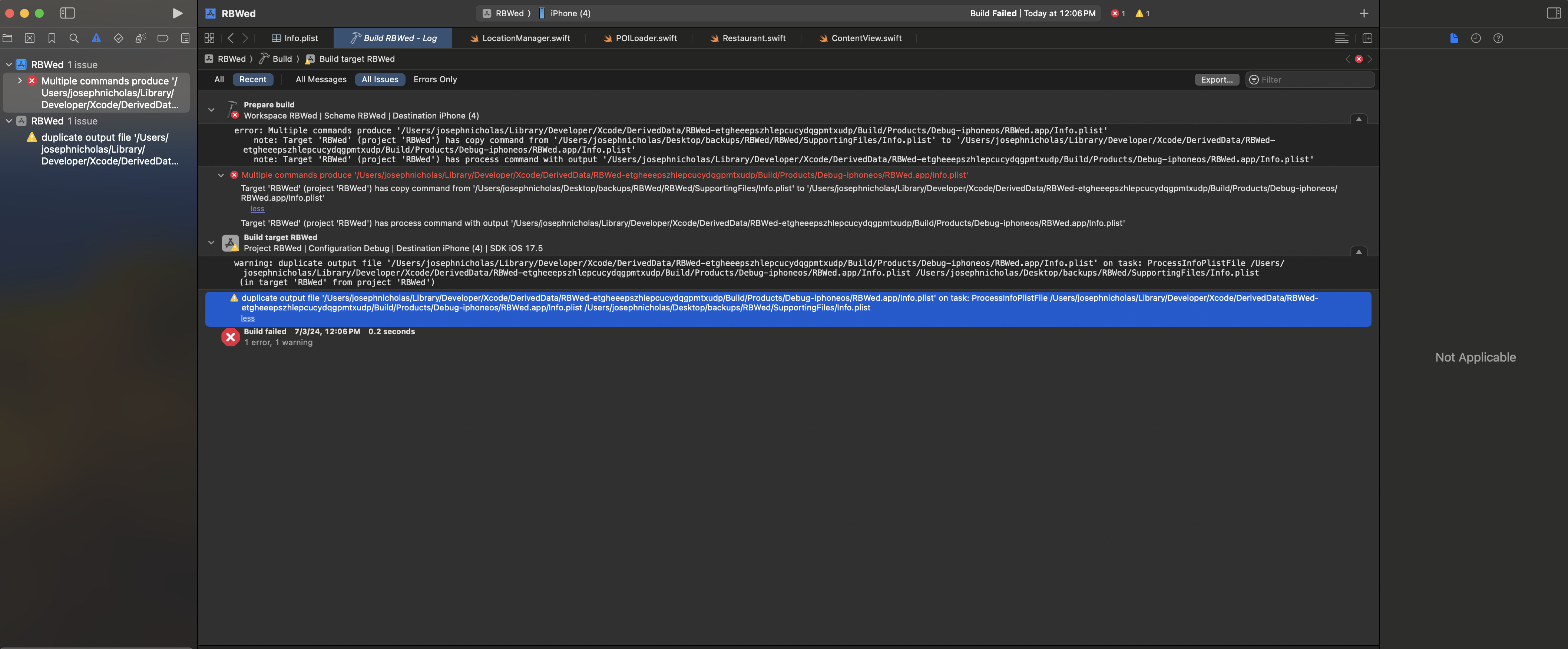 I then close Xcode, delete Derived Data, reopen Xcode, load project, clean and build: Build fails again. I verify that the path for every file is correct. Close out of Xcode again, delete Derived Data, close down computer, restart, open Xcode, open the project, clean and build: Same error every time.
I then close Xcode, delete Derived Data, reopen Xcode, load project, clean and build: Build fails again. I verify that the path for every file is correct. Close out of Xcode again, delete Derived Data, close down computer, restart, open Xcode, open the project, clean and build: Same error every time.
And to be more thorough, just in case I misunderstood your post, I will now delete the Info.plist from Copy Bundle Resource build phase and verify the path for Info.plist in the Build settings and try to clean/run project one more time (I'll close Xcode and delete Derived Data to be safe before attempting a clean/build.). See these two screenshots:
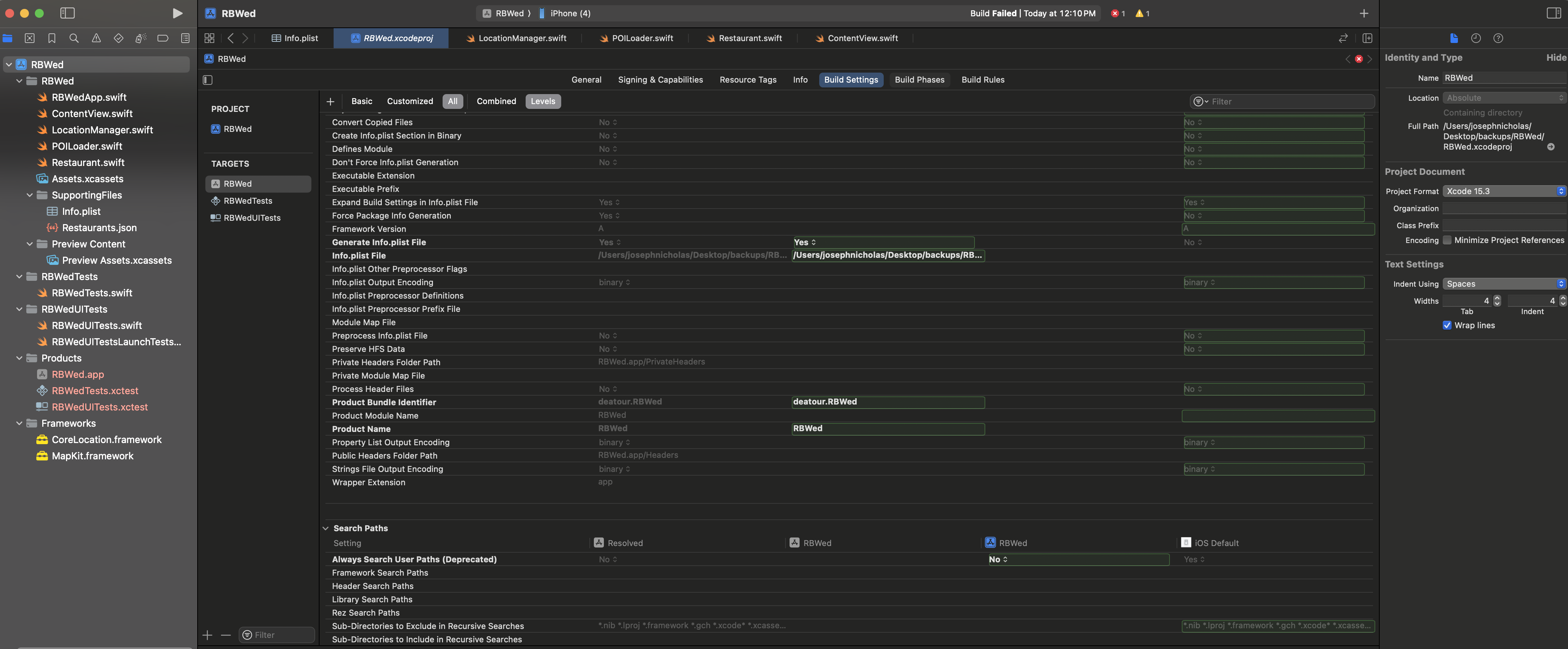
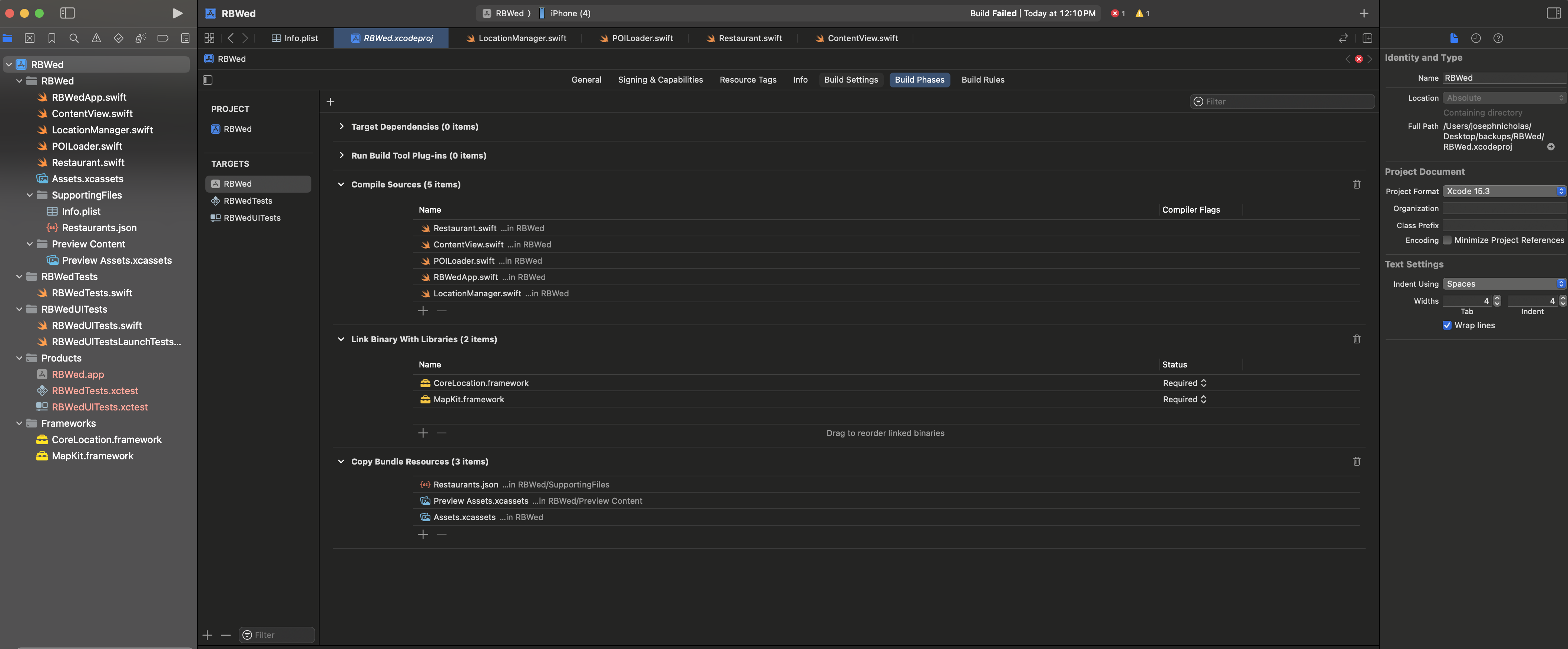 And, when I do this, I still get an error: error: Build input file cannot be found: '/Users/josephnicholas/Desktop/backups/RBWed/SupportingFiles/Info.plist
'. Did you forget to declare this file as an output of a script phase or custom build rule which produces it? (in target 'RBWed' from project 'RBWed') (screenshot attached)
And, when I do this, I still get an error: error: Build input file cannot be found: '/Users/josephnicholas/Desktop/backups/RBWed/SupportingFiles/Info.plist
'. Did you forget to declare this file as an output of a script phase or custom build rule which produces it? (in target 'RBWed' from project 'RBWed') (screenshot attached)
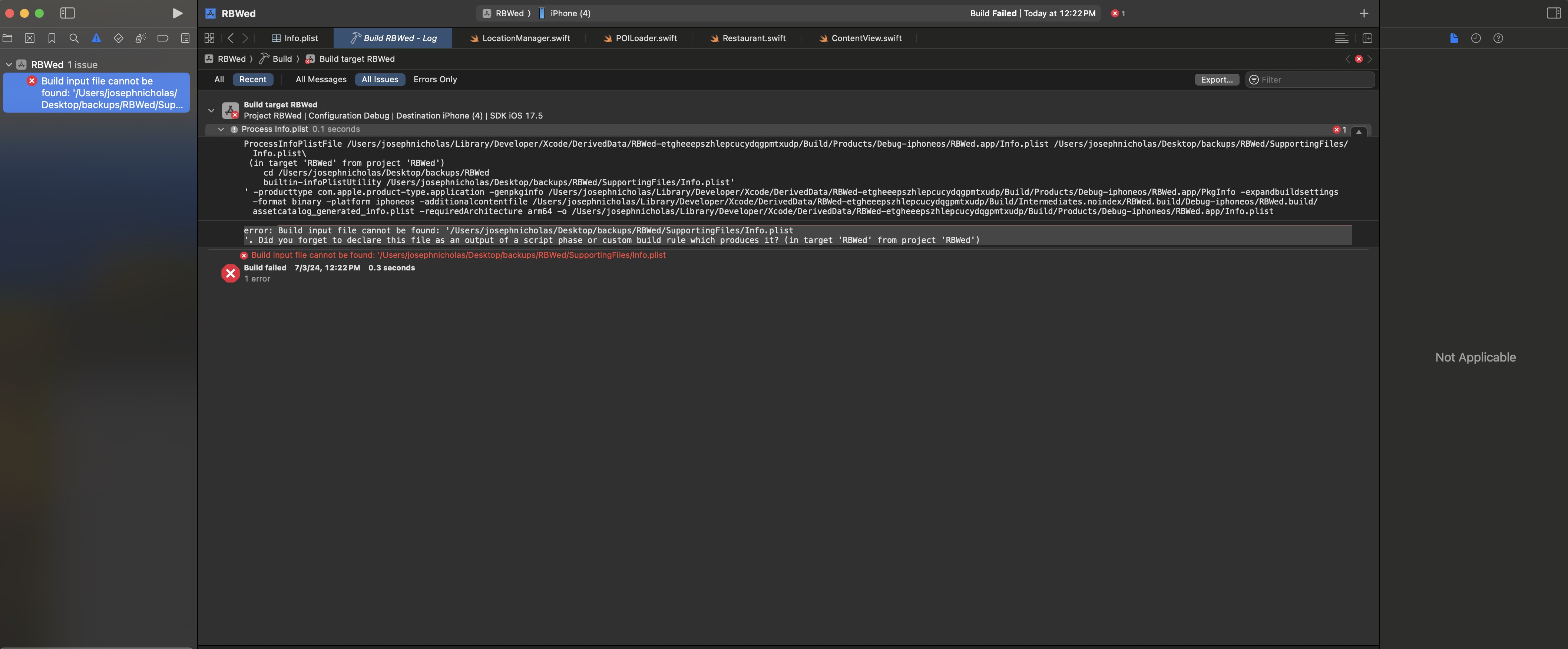 I dont have a script phase I'm running on this so I don't really understand why this error pops up unless it is because I have removed 'Info.plist' from Copy Bundle Resources.
I dont have a script phase I'm running on this so I don't really understand why this error pops up unless it is because I have removed 'Info.plist' from Copy Bundle Resources.
From here, if I do add 'Info.plist' to Copy Bundle Resources, then I get the original errors when I clean/build: Multiple Commands Produce... copy command... process commmand... duplicate output file'
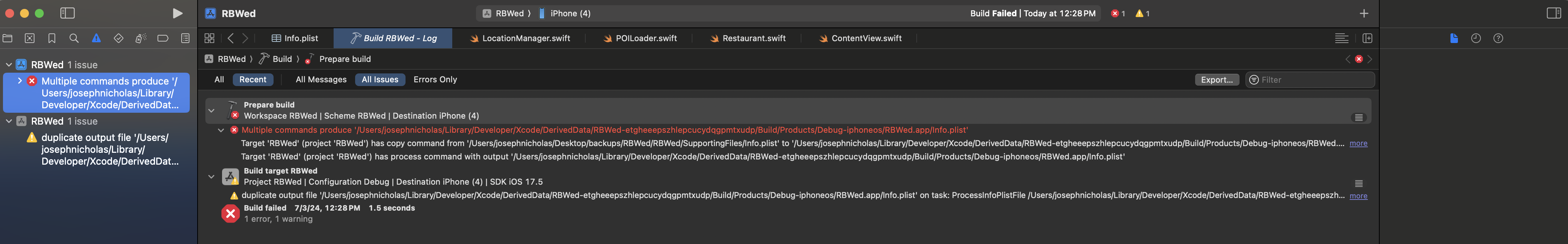 Any help would be much appreciated and let me apologize for the long winded reply, I am just trying to give all the information you may need. Imac 3.6 GHz 8-Core Intel Core i9 with 32gb and Sonoma 14.6
Any help would be much appreciated and let me apologize for the long winded reply, I am just trying to give all the information you may need. Imac 3.6 GHz 8-Core Intel Core i9 with 32gb and Sonoma 14.6
M
u
ltiple commands produce '/Users/josephnicholas/Library/Developer/Xcode/DerivedData/Restaurant_Build-bapndkzqxdjxxbacjwattbpeqof/Build/Products/Debug-iphoneos/Restaurant Build.app/Info.plist':