When I called apple they said Id have to pay for a developer account if I wanted the software to work beyond a pre-determined testing period. Is this true?
Only for iOS. You don't need a paid developer account to make Mac apps for personal use.
Based on the information you supplied, the most likely cause of your build errors is the Xcode project is set to use the original developer's signing certificate. You are not the original developer so you don't have access to the certificate.
I recommend setting the development team for the project to None. That will tell Xcode to not use the original developer's signing certificate when building the project. Take the following steps to do this:
- Open the project editor by selecting the project from the left side of the project window.
- Select the app target from the list of targets on the left side of the project editor.
- Click the Signing & Capabilities button at the top of the project editor.
- Choose None from the Team menu in the Signing section.
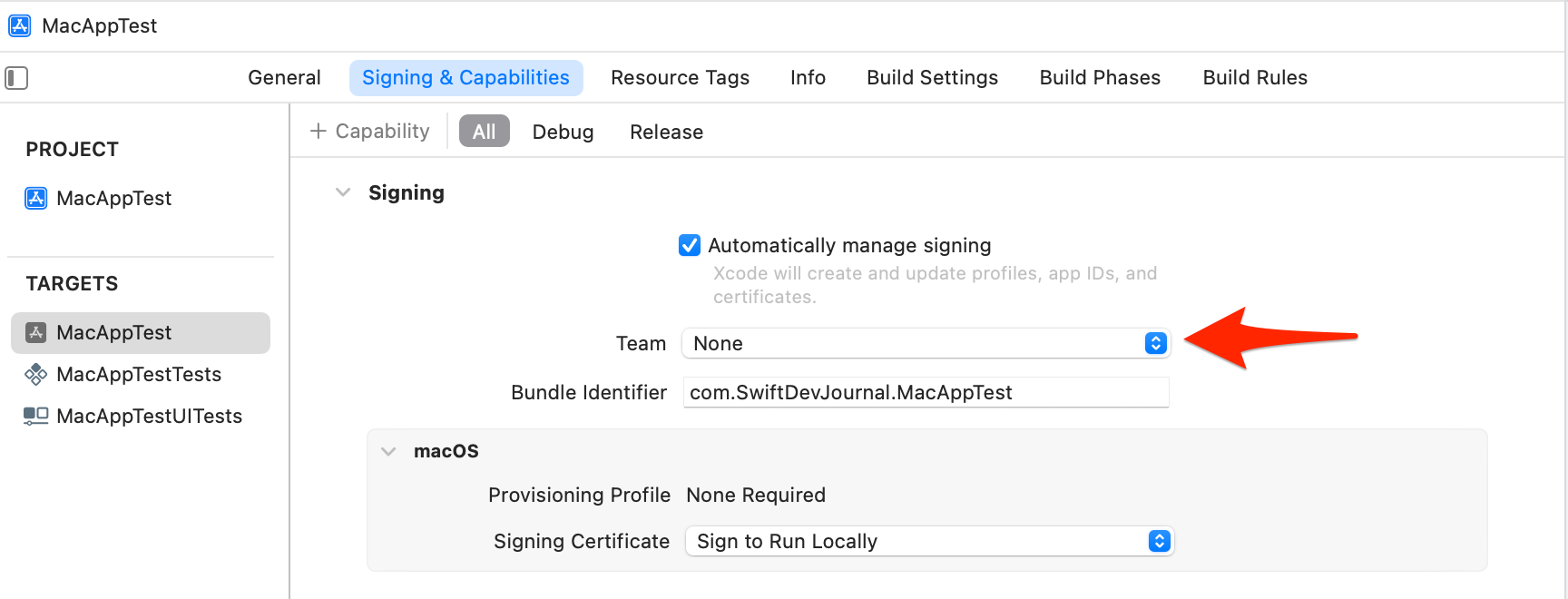
That should fix the first error. Build the project again. If the second error still appears, take the following steps to add your Apple account to Xcode:
- Choose Xcode > Preferences to open Xcode's preferences window.
- Click the Accounts button at the top of the preferences window.
- Click the Add (+) button at the bottom of the list of accounts.
- Select Apple ID from the list of account types.
- Click the Continue button.
- Enter the email of your Apple ID.
- Click the Next button.
- Enter the password for your Apple ID.
- Click the Next button.
- A sheet will open with the title Apple ID Security.
- Click the Continue button to set up two factor authentication for signing in with this account.
If that does not fix the build error, you are going to provide more information for anyone to be able to help you. Provide a link to the GitHub project you are trying to build. List the steps you took to clone and build the project.