Frustrating!
I attempt to run on an iPad with iOS 17.1.2, but I can't because I see this in the run destinations menu:
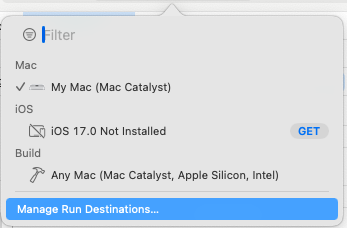
Note "iOS 17.0 Not Installed".
In Xcode -> Settings -> Platforms I have:
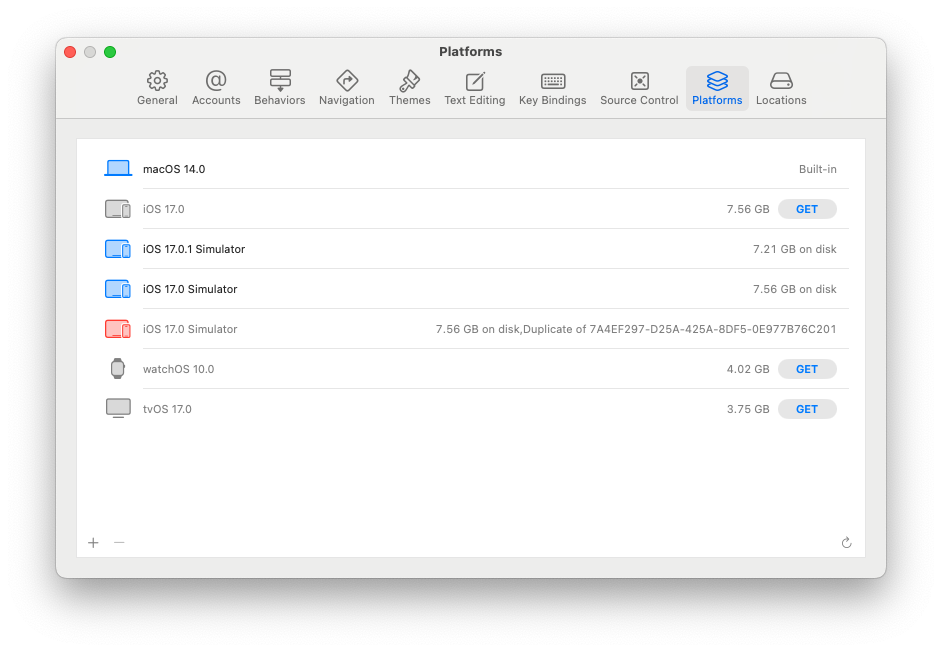
Note this claims that I have "iOS 17.0 simulator" but not "iOS 17.0".
I attempted to download "iOS 17 Simulator Runtime" from https://developer.apple.com/download/all/ and install it following the instructions at https://developer.apple.com/documentation/xcode/installing-additional-simulator-runtimes:
% xcrun simctl runtime add Downloads/iOS_17_Simulator_Runtime.dmg
D: B9B832F1-6DE0-4A73-8756-1CB9BB19C25A iOS (17.0 - 21A328) (Unusable - Other Failure: Error Domain=SimDiskImageErrorDomain Code=5 "Duplicate of 7A4EF297-D25A-425A-8DF5-0E977B76C201" UserInfo={NSLocalizedDescription=Duplicate of 7A4EF297-D25A-425A-8DF5-0E977B76C201, unusableErrorDetail=})
Hence the red item in the Platforms window.
It is suspicious that the "iOS 17.0" and "iOS 17.0 Simulator" are apparently both 7.56 GB, yet there are not the same thing.
(Edited to add: right click and "copy version information" reveals that indeed "iOS 17.0" is SDK + Simulator while "iOS 17.0 Simulator" is only Simulator, despite apparently being the same size.)
I guess that if I click GET in the Platforms window it will download the right thing, but I would much prefer to download a .dmg which I can then copy to my other Mac; I have a slow internet connection. In fact I did click GET earlier and cancelled it, and BOTH the "iOS 17.0" and "iOS 17.0 Simulator" rows in the Platforms window showed download spinners, as if they are actually the same thing.
I only got in this mess because I was attempting to delete support for old point releases that I don't need anymore, and thought that 17.0 was one of them.
Suggestions anyone?