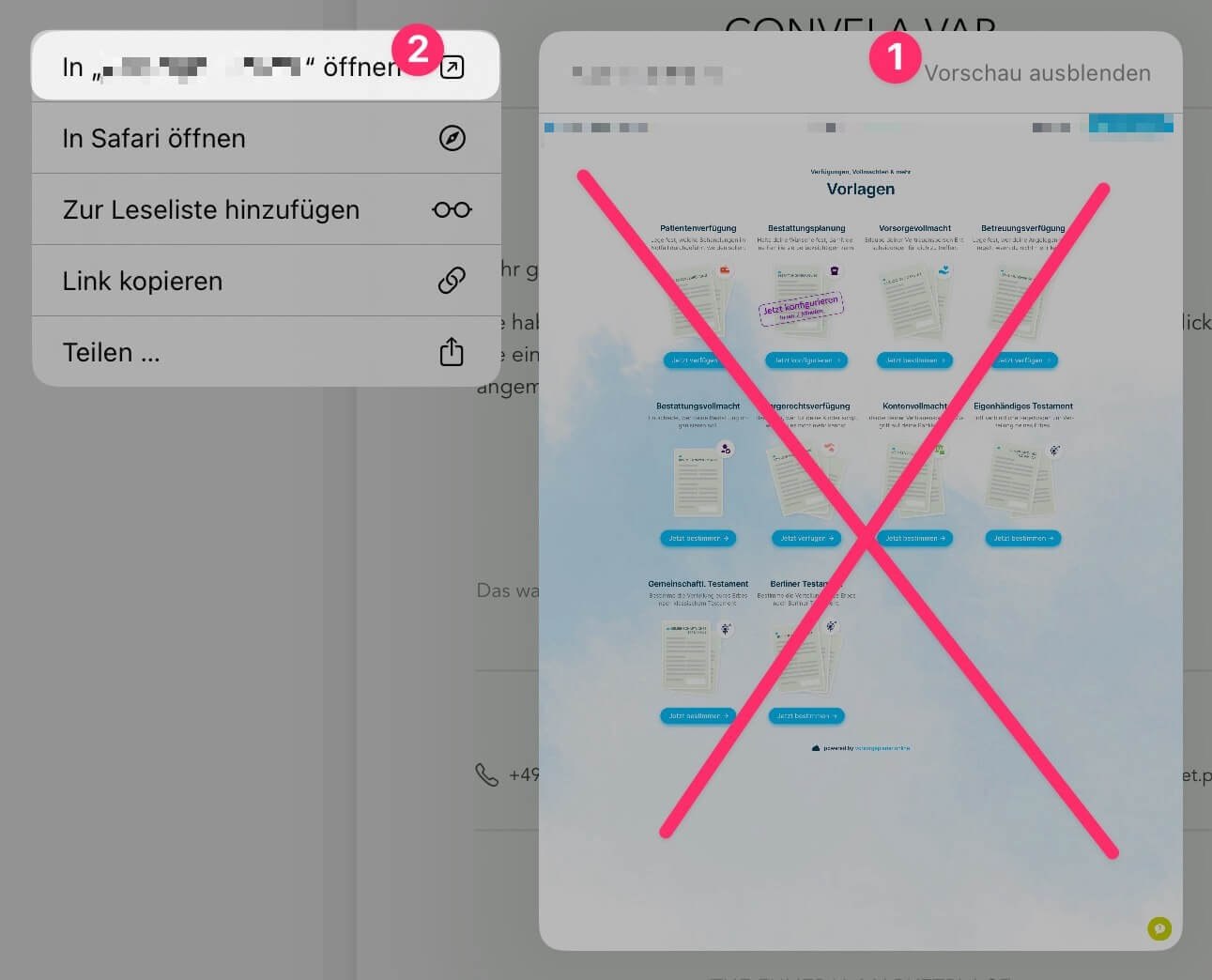I came up with instructions that I shared with the review team that worked (once, idk if it'll work again). Here it is:
"
[I've referenced this thread mentioning it doesn't just happen to us.]
Another possibility is that during review, you've dismissed the modal asking to open the link in the app or visited the website before installing and running the app? In that case, perhaps Safari takes priority.
I'd like to ask you to clear any caches of our web app at https://[connected-web-app-url], delete the app and then install the app fresh and try again to login.
As we have no way to reproduce the issue you're seeing, we don't know how we should fix it other than trying again.
So please, respecting my points above, try again to login, and when you do so, try to login a few times.
Additionally, what might help is if you could tap and hold on the link and then select "Open in [app name]".
!!! Make sure to disable the preview first though, because otherwise the app will open but you won't be logged in (because the preview already loaded the web app and used the login link which is expired thereafter).
If you did have the preview enabled and thus didn't get logged in, disable it and request another login email. Tap and hold again, select "Open in [app name]".
"
Also, I've attached the following screenshot (redacted my name).
Feel free to copy/paste that and see if it helps.