OK, here's what I've got. In my help.html:
<p>To show more options, press the More <img src="symbol:ellipsis.circle"/> button.</p>
In my help screen's view controller, I have something like
symbol_handler = [[SymbolURLHandler alloc] init];
auto config = [[WKWebViewConfiguration alloc] init];
[config setURLSchemeHandler: symbol_handler forURLScheme: @"symbol"];
webview = [[WKWebView alloc] initWithFrame: self.bounds configuration: config];
SymbolURLHandler is:
// SymbolURLHandler.hh:
#import <WebKit/Webkit.h>
@interface SymbolURLHandler: NSObject<WKURLSchemeHandler>
{
};
@end
// SymbolURLHandler.mm:
#import "SymbolURLHandler.hh"
#import <UIKit/UIImage.h>
#import <UIKit/UIImageSymbolConfiguration.h>
@implementation SymbolURLHandler
-(void) webView: (WKWebView*) webView
startURLSchemeTask: (id<WKURLSchemeTask>) urlSchemeTask
{
auto req = urlSchemeTask.request;
auto url = req.URL;
auto name = [url.absoluteString substringFromIndex: 7]; // 7 == strlen("symbol:");
UIImageConfiguration* image_configuration =
[UIImageSymbolConfiguration configurationWithPointSize: 16 // ???
weight: UIImageSymbolWeightLight
scale: UIImageSymbolScaleMedium];
UIImage* uiimg = [UIImage systemImageNamed: name
withConfiguration: image_configuration];
if (!uiimg) {
auto error = [NSError errorWithDomain: NSURLErrorDomain
code: NSURLErrorFileDoesNotExist
userInfo: nil];
[urlSchemeTask didFailWithError: error];
return;
}
auto data = [[NSMutableData alloc] init];
auto dest = CGImageDestinationCreateWithData((CFMutableDataRef)data, (CFStringRef)@"public.png", 1, NULL);
CGImageDestinationAddImage(dest, uiimg.CGImage, NULL);
CGImageDestinationFinalize(dest);
CFRelease(dest);
auto resp = [[NSURLResponse alloc] initWithURL: req.URL
MIMEType: @"image/png"
expectedContentLength: data.length
textEncodingName: nil];
[urlSchemeTask didReceiveResponse: resp];
[urlSchemeTask didReceiveData: data];
[urlSchemeTask didFinish];
}
-(void) webView: (WKWebView*) webView
stopURLSchemeTask: (id<WKURLSchemeTask>) urlSchemeTask
{
}
@end
And it works!
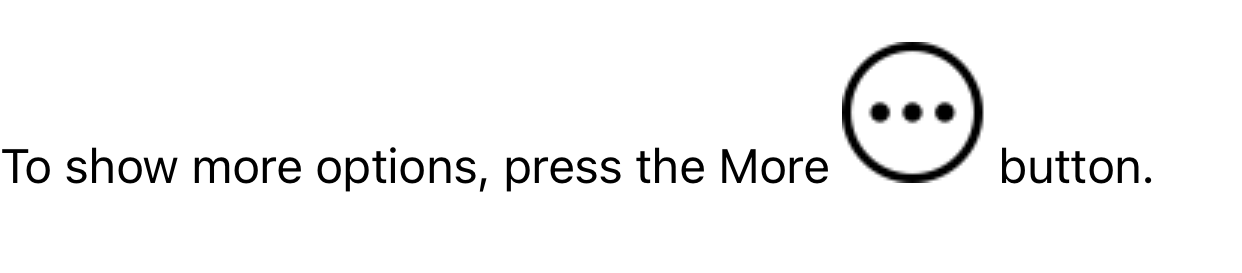
There are clearly a few things missing:
- The webview doesn't tell the symbol handler what the current font size, colour etc. is.
- The symbol handler doesn't tell the webview the symbol's baseline or padding metrics.
- The image is shown with scale 1, not at "retina" resolution.
- I'm not sure if I should use dispatch_async() to make multiple invocations run concurrently, or whether WebKit does that for me.
- I'm not sure if I should be caching my PNGs, or whether WebKit does that for me, or maybe I need to include something in the response telling it that they are cacheable.
Any thoughts about those or other improvements would be gratefully received!