What you need is a folder reference for your temporary files instead of a group. With a folder reference the files in the folder get copied into the app bundle when building the project. With a group Xcode tries to compile the files, which isn't going to work well with .txt files.
I don't see any way in Xcode to convert a group to a folder reference in the project navigator on the left side of the project window. Maybe someone else knows a way to do this and will answer, but there are a couple of things you can do to fix your issue.
One thing you can do is add a folder reference to your project. Create a folder for the temporary files in the Finder. Copy your files into that folder. In Xcode choose File > Add Files to ProjectName. Select the folder you created in the Open panel. In the sheet there is an Added folders section. Choose Create folder references. Click the Add button to finish adding the folder. After adding the folder reference you can delete the group from the left side of the project window.
An alternative thing to do is to add the group's files to the app target's Copy Bundle Resources build phase and remove it from the Compile Sources build phase. Select the project file from the left side of the project window to open the project editor. Select your app target from the list of targets on the left side of the project editor. Click the Build Phases button at the top of the project editor.
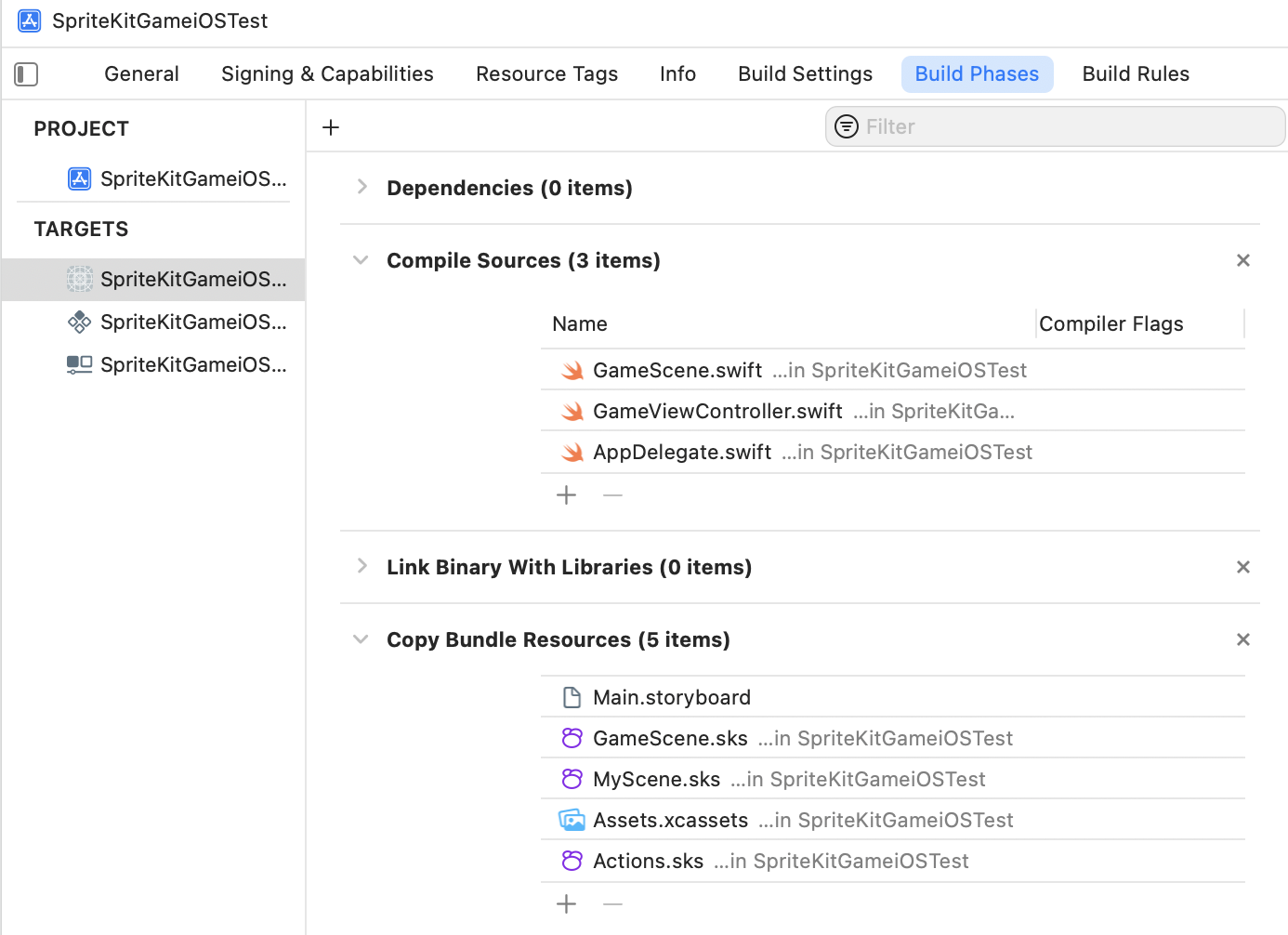
Click the Add button at the bottom the Copy Bundle Resources build phase to add a file to the build phase. Select the files in your group from the sheet and click the Add button.
If any of your txt files are in the Compile Sources section, select them and click the Remove (minus) button to remove them from that build phase.