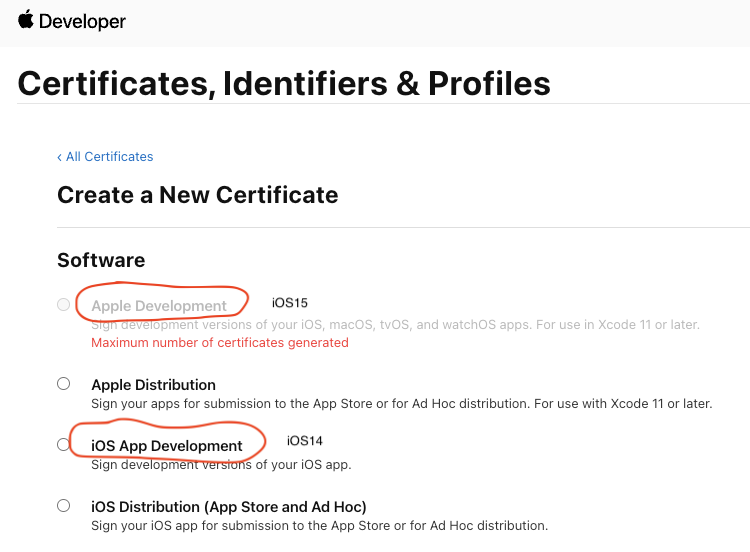Actually there is a huge difference in the new and the old certificates. Apple jinxed it again again.
I'm developing an app that is connection to a device via WIFI without internet connection.
The initial development was done on Xcode 13.1 and an iOS14 iPad. That worked well. As usual the iPad needed to be on a WIFI with internet connection at the first launch to verify the code signing. After that it was fine to launch the app from Xcode to the iPad while it being on the WIFI without internet connection. The app didn't need any additional code signing verification.
After updating the iPad to iOS15 every launch started to fail with the error unverified when the iPad was on WIFI without internet connection. Launching on the iPAD on WIFI with internet connection was fine.
It seems like iOS15 causes apps to verify code signing on every launch - not only the first any more.
After searching and fiddling with Provisioning Profiles for several days I found out that Apple now has two different types of certificates - an "iOS Development" certificate and a "Apple development" certificate. The latter being the "new" thing.
Deleting my automatically created certificate and creating a "new" - and then a new provisioning profile solved my problems.
My app now only needs to verify code signing at the first launch.
This difference (and the change in iOS15) should definitely be more obvious - or even better: not have been an issue by making the certificates compatible.