I ran into this earlier on Xcode Version 13.4.1 (13F100). I was going to run instead the #imageLiteral(resourceName: but a funny thing happened. After typing #imageLiteral(resourceName: I see the autocomplete and use it.
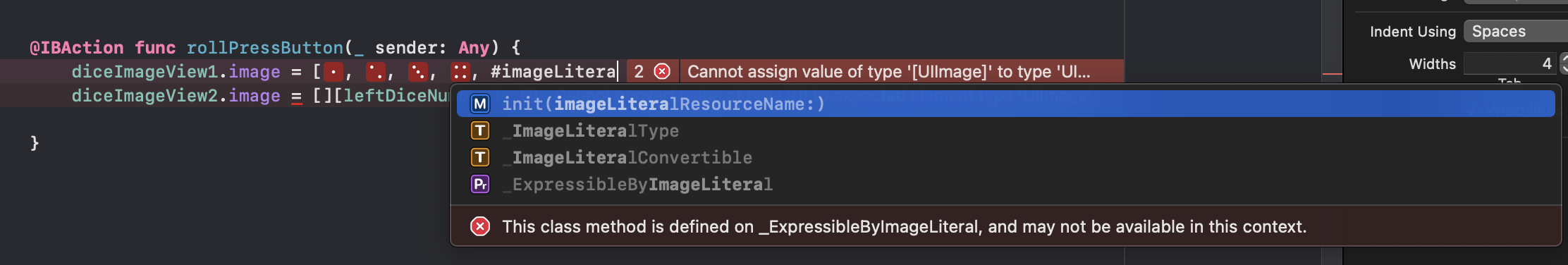
I get the following code. #init(imageLiteralResourceName: <#T##String#>)
When I went to remove the #init( as I thought it was strange and wanted to see what would happen I ended up putting a ( between Literal and Resource, basically entering the following command. #imageLiteral(
Subsequently, you can enter #imageLiteral( and get the box to appear but the autocomplete won't work. However, as soon as you enter the ( it pops the box in place of the code.
Hope this helps someone.
Suddenly the #imageLiteral( pic selection box appears. So it seems the function still exists but is bugged and not loading as it should ( assuming it wasn't removed on purpose for some reason above my beginner pay grade... cause I am making the Dicee App....."