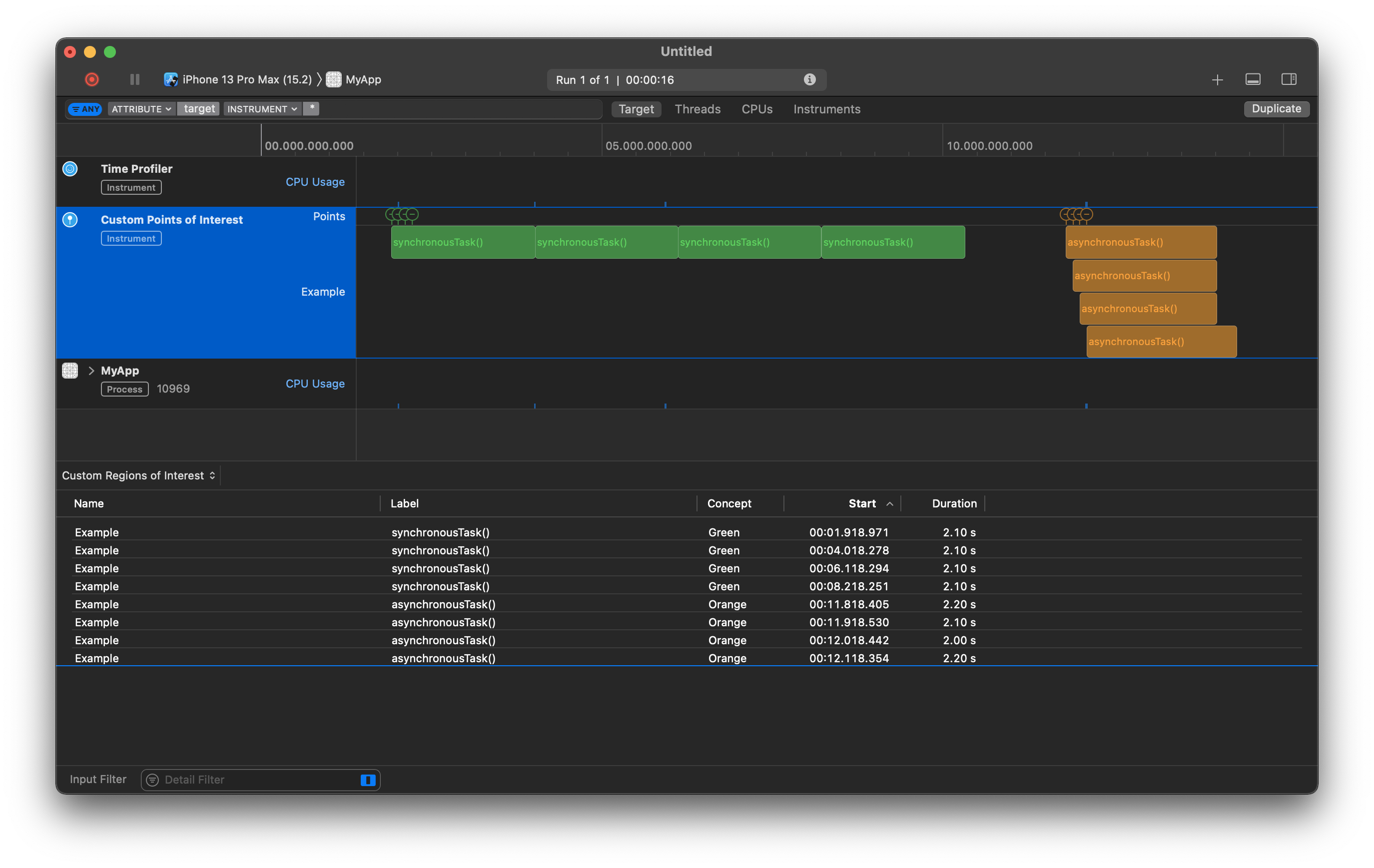Then you can just do the appropriate os_signpost calls. Personally, I use a helper swift class to make sure that the category is correct and the format of the strings is correct. E.g.
import Foundation
import os.log
// MARK: - CustomPointsOfInterestLog
/// Custom Points of Interest Log
///
/// This allows logging of events and intervals to a custom “Points of Interest” tool in Instruments.
///
/// Needless to say, this assumes that you have installed the custom Points of Interest tool in Instrumewnts.
class CustomPointsOfInterestLog {
fileprivate let log: OSLog
init(subsystem: String) {
log = OSLog(subsystem: subsystem, category: "Interval")
}
func event(name: StaticString = "Points", label: String, concept: EventConcept = .debug) {
os_signpost(.event, log: log, name: name, InstrumentsInterval.formatString, label, concept.rawValue)
}
func interval<T>(name: StaticString = "Intervals", label: String, concept: EventConcept = .debug, block: () throws -> T) rethrows -> T {
let interval = InstrumentsInterval(name: name, label: label, concept: concept, log: self)
interval.begin()
defer { interval.end() }
return try block()
}
}
// MARK: - EventConcept
extension CustomPointsOfInterestLog {
/// EventConcept enumeration
///
/// This is used to dictate the color of the intervals in our custom instrument.
/// See [Event Concept Engineering Type](https://help.apple.com/instruments/developer/mac/current/#/dev66257045).
enum EventConcept: String {
case success = "Success"
case failure = "Failure"
case fault = "Fault"
case critical = "Critical"
case error = "Error"
case debug = "Debug"
case pedantic = "Pedantic"
case info = "Info"
case signpost = "Signpost"
case veryLow = "Very Low"
case low = "Low"
case moderate = "Moderate"
case high = "High"
case red = "Red"
case orange = "Orange"
case blue = "Blue"
case purple = "Purple"
case green = "Green"
}
}
// MARK: - InstrumentsInterval
/// Interval to be shown in custom instrument when profiling app
struct InstrumentsInterval {
fileprivate static let formatString: StaticString = "Label:%{public}@,Concept:%{public}@"
let name: StaticString
let label: String
let concept: CustomPointsOfInterestLog.EventConcept
let log: CustomPointsOfInterestLog
let id: OSSignpostID
init(name: StaticString, label: String, concept: CustomPointsOfInterestLog.EventConcept = .debug, log: CustomPointsOfInterestLog) {
self.name = name
self.concept = concept
self.label = label
self.log = log
self.id = OSSignpostID(log: log.log)
}
/// Manually begin an interval
func begin() {
os_signpost(.begin, log: log.log, name: name, signpostID: id, Self.formatString, label, concept.rawValue)
}
/// Manually end an interval
func end() {
os_signpost(.end, log: log.log, name: name, signpostID: id)
}
/// Manually emit an event
func event() {
os_signpost(.event, log: log.log, name: name, signpostID: id, Self.formatString, label, concept.rawValue)
}
}
And then I can do logging like so:
private let log = CustomPointsOfInterestLog(subsystem: "Example")
class Example {
func synchronousTask() {
log.interval(name: "Example", label: #function, concept: .green) {
Thread.sleep(forTimeInterval: 2)
}
}
}
And I can see my colored output: